Adding products to shopping cart
After finding a product that you want to buy, click the product photo and you'll be transferred to the detailed information of the product. On the right side of the page you can choose quantity, colour, size, etc.Click on the "Add to cart" button and the product is added to your shopping cart. When all the products that you want are in the cart, you can get to the checkout by clicking on the "Go to checkout" button.
 recensioni
recensioni